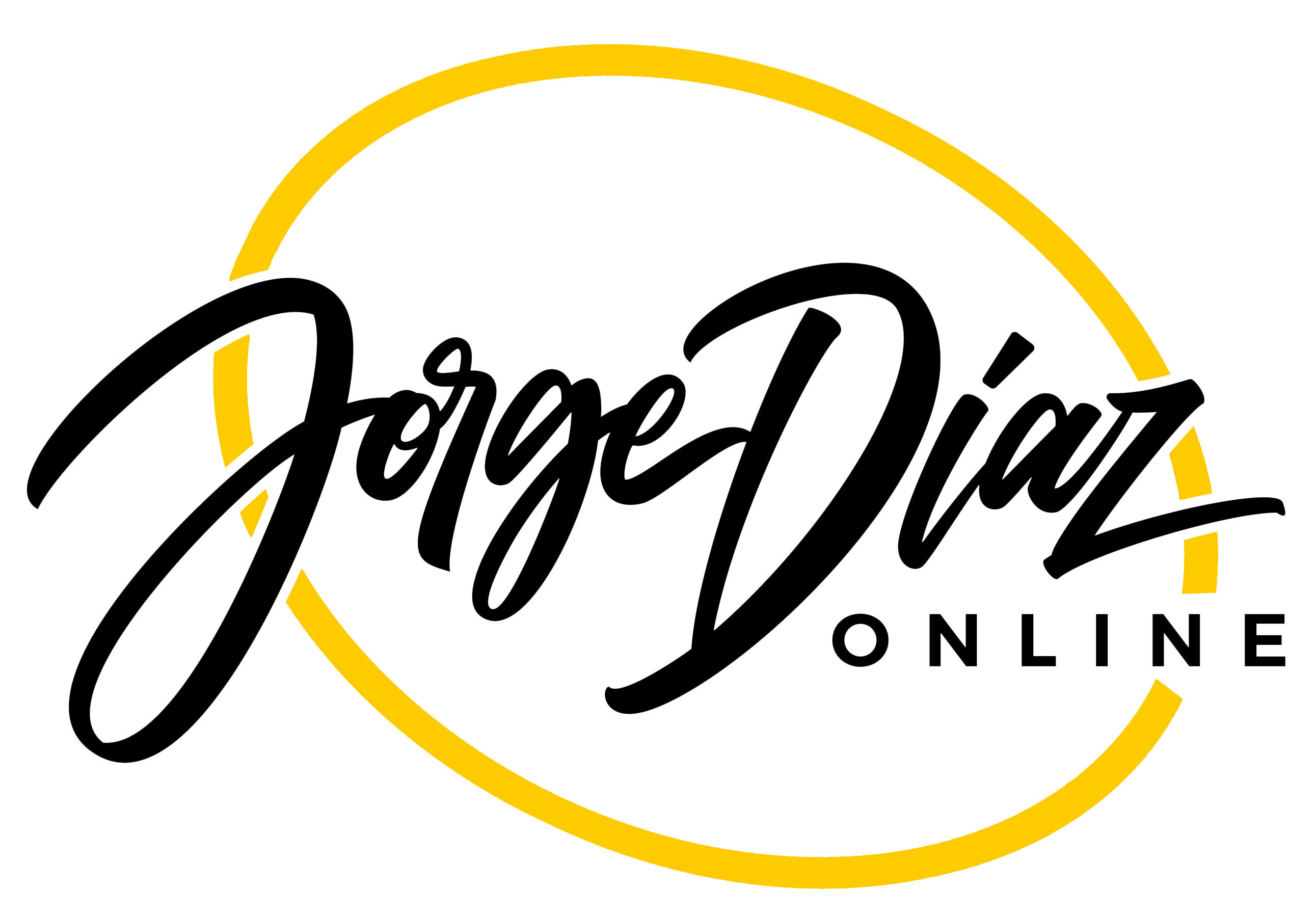An Online Course Platforms Selection Guide by Jorge Diaz
A lot of business owners are teachers. They are experts on a topic and they have developed teaching materials and curriculum. People hire them to from them.
They are proven experts in their field and they have a program people want. It’s common for them to then start thinking, “Hey, I can offer what I teach as an online course.”
That’s a good idea because it enables you to:
- reach more people,
- make what you know available to people who can’t or won’t pay what you charge one-on-one, and
- grow a new revenue stream.
One decision that needs to be answered is what online learning platform to use. There are so many to choose from with so many available on the market.
Let me go over the options to help you decide which one is the best match for you.
Best Online Course Platform for Beginners
When building your first online course, I recommend picking a platform doesn’t get in your way. You really need a platform that gets you what you need, but doesn’t become a distraction.
I’ve seen many first-time course builders select a platform that’s technically beyond what they can handle. They haven’t hired an outside team to guide and support them so they end up with a project that becomes a long, frustrating, stress-filled, painful and last six to eight month (or even more) to complete.
Worse yet, the technology distraction kept them from what’s really important:
- selling the course,
- confirming you can sell and at what price and
- fine tuning the course so it best meets member needs.
With this in mind, let’s discuss the different teaching platform options.
What Are the Online Course Platform Options to Consider?
Option 1: Software as a Service (SAAS) Platforms
For a first time course builder, a SAAS platform is one to seriously consider. In my Breakthrough Course Selling System, a program for launching your first online course, I recommend using something as simple as a private Facebook group. That 100% removes the technology platform from being a distraction. You can get it up and running in an hour or so. It’s simple and that’s why I highly recommend it.
Private Facebook groups do have their shortcomings. You have to sell the course and give members access manually. You are limited to what a private Facebook group has to offer. It’s a good option if you want something that’s easy to use and are ok with making a platform change later. It’s not going to support you long term.
You can use it to test drive your content with an initial set of beta users. Visit my Breakthrough Course Selling System page to better understand why I recommend simple technology when you are starting.
There are many SAS teaching platforms out there. Among them are Kajabi, Thinktific and Teachable. Our team has taken on GoHighLevel as our marketing automation tool. That has a lesser known SAAS teaching solution which is another one to consider. Checkout my LearnDash vs HighLevel vs Kajabi article where I compare it to some of the other platforms in this article. Contact us and we’ll tell you all about it so you can decide if it’s right for you.
SAAS platforms are built with the goal of meeting 50% to 80% of the typical online course builder’s needs. Exactly what they include depends on the decisions made by the SAAS provider. You want to select a SAAS solution that meets ALL your short-term needs and seems to support what you need long-term. These platforms tend to be easy to configure making it a good choice for first timers.
You also want to investigate how the platform will support you as you grow. Some SAAS solutions charge you based on your sales. If you believe your sales will grow quickly, this can quickly get expensive as you scale.
Regardless of which one you select, know that your SAAS solution may be an interim solution. It will support you for a good amount of time. After that, if you are successful, you may to upgrade to another platform.
One story I always share is what happened to a customer of mine years back with their online course project. The customer had two options. One was a SAAS solution with a set of features that met their short-term needs. The other was a WordPress based solution like the one I will describe later. The WordPress based solution gave them many options as they grew their programs. The SAAS did not.
The customer got advice from another advisor who recommended they go with the SAAS option. It went against our recommendation, we knew they were ambitious and would want to grow their site, and we did our best to educated them. Still, they opted to go SAAS.
We worked with them to deliver their SAAS solution and it worked perfectly…at first. Then a few months later, they asked if we could add another feature.
We could not. The SAAS solution did not offer that feature. A few months later, they wanted another feature. It wasn’t one the SAAS provider offered.
Our hands as an online course building teams were tied. We could support them, but only with features included by their SAAS provider.
In order to get past these limitation, they were forced to change platforms.
Online course SAAS solutions have come a long way. They have more features. My message here is to think through what you need short-term, a few years out and then 5 years out. Will the SAAS solution support you and how long will that serve your business needs?
Option 2: A Simple WordPress / LearnDash Setup
Let’s discuss another type of learning platform to consider. I’ve already given you the pros and cons of using a SAAS platform.
An important benefits of a SAAS option is that the learning curve is low. The amount of time and money you need to spend, including the money you won’t need to spend to hire someone to build your platform, is low. Your learning curve compared to a WordPress-based solution is lower. If you’re just starting a business or you’re limited on what you can spend, SAAS is a possible good option.
With a SAAS option, you have to deal with the possibility it doesn’t provide a feature you’ll need in the future. Then you’ll have to either do without or consider moving to something else. Even when you do your due diligence, it’s tough to predict how your business will change and adapt. It could be a feature you never thought of becomes crucial and you never anticipated it.
I’m not trying to scare you, but I have been through this with customers and I want to share with you what I know and have experienced
Building a WordPress site making use of LearnDash as your LMS can be a good starter solution. If you are NOT technical, I wouldn’t recommend doing it yourself. That will be painful. Even if you are technical with decent WordPress know-how, consider connecting with someone to at least guide along the way. We have several ways to work to customers if this is the route you want to take.
The BIG BENEFIT of going with WordPress is the sky’s the limit. There is a bigger initial investment and it will require more learning, but there is so much the platform can do. LearnDash has a strong aftermarket of add-ons providing features not included in LearnDash proper. WordPress and LearnDash together provide you with flexibility. Just about every business requirement you come up with can be met. It may require doing some work, but it can be done.
So what does a simple LearnDash set up look like. Here a list for you:
- Get yourself some decent website hosting. We refer people to WPEngine or SiteGround. The price is $20 to $50 a month depending on what you need. (Stay away from GoDaddy and some of the other lower end options. What you save in payments you’ll pay for in stress and frustration.) We have launched our own Premium website hosting with enhanced security and performance. Let us know if you’d like to consider what we offer.
- LearnDash
- WooCommerce for e-commerce. It integrates well with LearnDash. You take your payment with WooCommerce and give them access with LearnDash. Read my LearnDash WooCommerce: Should I Use the LD E-Commerce or WooCommerce? article for a full explanation of why we recommend this configuration and how the two work together.
- Astra Theme – You always need a theme when using WordPress. This takes care of the front end or visual design of the site.
- Elementor – This is a page builder. My team and I like the tool particularly because when we finish building the site for clients, it can easily be used by the customer to maintain the site. It has its quirks, but it’s our go to for this.
There will be other plugins here and there to address other smaller parts of the site, but this is the bulk of it.
This is an option to seriously consider if you see your online course growing. If you believe you have a one to three course program where courses are sold individually or as a package, SAAS should do. If you anticipate growth, the WordPress approach gives you what you need now with flexibility and options in the future.
If have written The Profitable Online Course Builder Starter Guide – LearnDash Edition. It’s a free guide that goes over some best-practices on using LearnDash and WordPress together. The guide will save you a lot of time and aggravation.
Option 3: WordPress/LearnDash Integrated with a CRM
A WordPress site with LearnDash combined with a Customer Relationship Management (CRM) is a powerful combination. It adds features to the already feature-rich, flexible WordPress and the best-in-breed LearnDash Learning Management System (LMS). Let me go over the advantages of adding a CRM to the mix.
As a LearnDash expert, I can tell you this drastically simplifies implementation and enables you to add features you couldn’t otherwise build.
LearnDash and Your CRM
As I already explained, LearnDash with WooCommerce on a WordPress platform is a good option for building your first online course site. You’ve got what you need to make your know-how available in course format so your customers can access it. Let me describe what a CRM is and what new features it provides.
The term “CRM,” doesn’t do justice to these tools. Platforms like Keap (formerly known as Infusionsoft), ActiveCampaign and HighLevel, those are the ones we know best and use in our customer implementations, are positioned in their marketing materials as marketing automation tools. Here’s a short list of features they provide which come in handy as you take on an online course platform.
- A database of contacts you can use to track all your prospects and contacts.
- Tagging features so you can mark contacts. You can assign tags for just about anything. For example:
- This person requested our newsletter.
- This person downloaded a free worksheet, PDF files or saw a video you offer.
- This person purchased one of your products.
- Email sending and broadcasting services like those provided by MailChimp, Constant Contact, GetResponse and AWeber.
- Forms and landing pages used to register people for your newsletter or for receiving a free item, often called lead magnets, to promote what you do.
- Automation sequences I will explain further on in the article.
- E-commerce functions. These are provided by Keap and HighLevel.
These CRMs offer many more features, but these are obvious features that are helpful when building online courses sites.
Giving Members Access via LearnDash Expert Implementations
Whether you offer a course for free, offer a free trial or outright sell your online course, you need a way to get these prospects into your system. Without a CRM, you can register site visitors using LearnDash’s registration feature, but that offers very limited features. Many people will add a WordPress plugin like Gravity Forms and use that for registration. Doing this requires adding one or more WordPress plugins to your site to implement these features. That’s not a terrible thing, but there is plenty of work required to get this up and running.
In a WordPress only implementation, the entry point into the system is LearnDash’s e-commerce or WooCommerce. There is really good integration between LearnDash and Woocommerce, so that’s a good solution. The issue is the integration only supports selling access to LearnDash courses or groups of courses. It can be complicated to give access to a bank of blog articles or some other WordPress content.
What does a CRM enable you to do? All CRMs offer a form building tool so you can create a form visitors fill out to get access to something. These get connected to the CRM’s automation sequences and can be used to send email or SMS notifications, tag contacts, give members access to a course, etc., etc., etc. When you integrate WordPress with your CRM, you can have the form submission give members access to the course they requested then email them a welcome message with information and login credentials.
Courses purchases would be handled the same way. They purchase with the CRM e-commerce and that triggers a process similar what I described above.
What Specifically Does a CRM Get You?
Something like what I described can be done without a CRM. This is a minimum when you give new free or paid members access. But let me describe some scenarios a CRM allows you to implement:
- After a member gets access, you can begin an email and/or SMS message sequence. You can monitor whether a member has logged in yet and send messages accordingly. These can be messages that get sent out at the appropriate times. For are some examples,
- “Hey, We saw you completed lesson 1. Way to go.”
- “We’ve noticed you haven’t logged in for a week. Is everything OK? Can we do something to help you along?”
- “I see you completed lesson 3. It’s taking your time going through the course. Are you really busy? Are you having difficulty? Is there something we can do to help?”
- “Hey, We saw you completed lesson 1. Way to go.”
- When members complete a course, your CRM gets notified. You also get notified when they are approaching the end of a course. This can begin an email and/or SMS sequence to upsell them into another product that’s a natural next step to the course they are taking.
- As they get past the mid-point in a course, you can send out a message asking your members to fill out a net promoter score (NPS) survey. You ask your members to rate their willingness to recommend your solution to others on a scale from 0 to 10. You can then ask anyone rating you 8, 9 or 10 to give you a testimonial. Those are likely to give you a raving review. You can take other actions when given lower scores. You could ask them why to get some feedback. You can even notify one of your team members to reach out to them. This is valuable for understanding your course’s weaknesses and learn how to make improvements to it.
What Plugins Do I Need to Integrate WordPress and the CRMs
I want to mention that in order to integrate WordPress with Keap or ActiveCampaign, you need an integration plugin. We’re a long time partner with Memberium. Their solution is topnotch. Please use our affiliate link to purchase Memberium. We are happy to advise you as well.
We also sell our Membresio plugin which enables you to integrate WordPress with Highlevel. Contact us to get Mebresio and use our affiliate link to purchase HighLevel.
FULL DISCLOSURE: WE DO GET COMMISSION WHEN YOU MAKE A PURCHASE WITH OUR AFFILIATE LINKS.
This is a good starting point for selecting your platform. Feel free to reach out. I’m happy to provide you the guidance you need to select the platform that’s right for you.